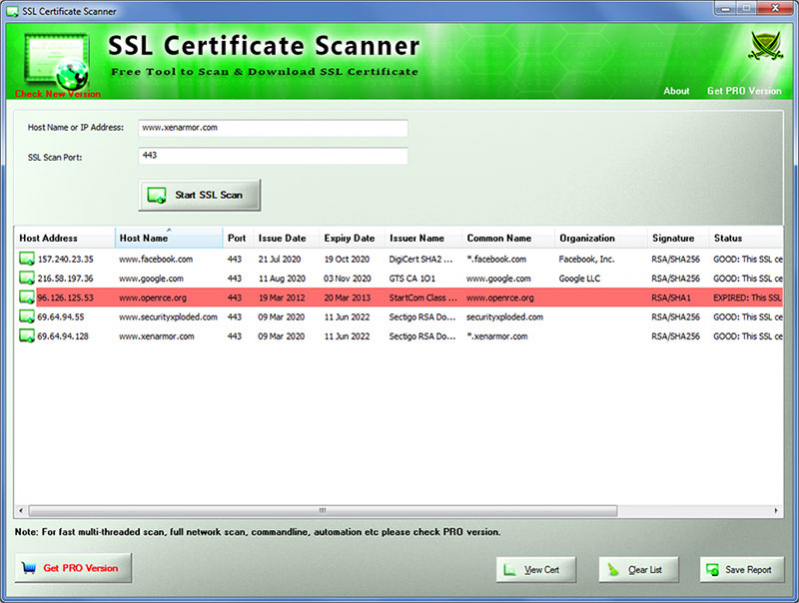SSL Certificate Scanner 14.0
Free Version
Publisher Description
SSL Cert Scanner is the FREE SSL Certificate Scanner tool which can help you to remotely scan, retrieve and validate the SSL certificate. It can greatly help you to track expired/rogue certificate on your SSL servers.
You can either enter the IP address or name of the host such as www.facebook.com. Also it supports both HTTPS (port 443) as well as LDAPS (port 636) service for scanning SSL certificate. On successful completion, important certificate details are displayed along with status of validation. You can also view the complete details of SSL certificate by simply double clicking on it.
Here are the main features
* Remotely scan SSL certificate on any host within the intranet or internet.
* Scan by using hostname (google.com etc) or IP address of the host
* Support for scanning HTTPS or LDAPS based SSL services
* Performs SSL Security Analysis to find Expired/Expiring Soon/Vulnerable Certificates
* SSL SNI Support to help scan domains/websites hosted on shared IP address
* Supports All Certificates - detects over 300+ types of new SSL ciher suites/certificates
* Quick menu option to perform detailed SSL certificate analysis online
* Color based Report for quick identification of Good & Bad certificates
* Right click context menu to visit website, view certificate & to quickly copy various fields
* Generate SSL Scan report in HTML file format
* Completely Portable Tool which also comes with optional Installer for assisting you in local Installation & Uninstallation.
* Works on wide range of platforms starting from Windows XP to Windows 11.
For more advanced features, Download our Enterprise Edition at https://xenarmor.com/network-ssl-certificate-scanner/
About SSL Certificate Scanner
SSL Certificate Scanner is a free software published in the Network Monitoring list of programs, part of Network & Internet.
This Network Monitoring program is available in English. It was last updated on 22 April, 2024. SSL Certificate Scanner is compatible with the following operating systems: Windows.
The company that develops SSL Certificate Scanner is SecurityXploded. The latest version released by its developer is 14.0.
The download we have available for SSL Certificate Scanner has a file size of 3.15 MB. Just click the green Download button above to start the downloading process. The program is listed on our website since 2022-06-01 and was downloaded 108 times. We have already checked if the download link is safe, however for your own protection we recommend that you scan the downloaded software with your antivirus. Your antivirus may detect the SSL Certificate Scanner as malware if the download link is broken.
How to install SSL Certificate Scanner on your Windows device:
- Click on the Download button on our website. This will start the download from the website of the developer.
- Once the SSL Certificate Scanner is downloaded click on it to start the setup process (assuming you are on a desktop computer).
- When the installation is finished you should be able to see and run the program.